For the longest time, I was a calendly user. It’s an app that lets you set up appointments and meetings and it is very simple to use.
However, after hearing about this new app called Tidycal by Appsumo Originals, I decided to give it a try for myself.
I researched both apps and found a lot of similarities between them. I also found some differences which made me want to write this article so that you can decide what works best for you!
TidyCal Vs Calendly
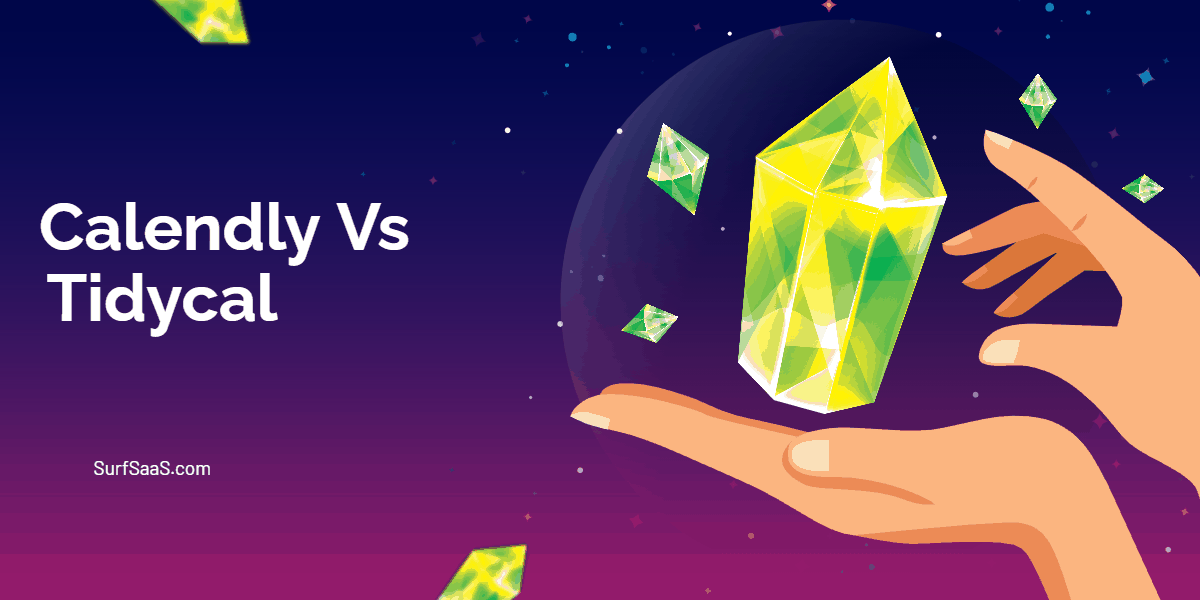
Calendly is a great option for businesses that want to have a fully developed suite that contains all the features.
Where Tidycal offers is new tools launched as a lifetime deal. You can save a lot of money by using it. With TidyCal, You can perform all the essentials tasks.
It’s really easy and convenient to use, but not every business needs everything it provides. For example, if you only work with clients in person or over the phone then TidyCal will be more than enough for your scheduling needs
| Parameters | Calendly | TidyCal |
| Platforms | Mobile App (Android, IOS) Web | Web |
| Training | Documents, Videos, | Documents |
| Pricing | $9/month | $19 (Lifetime) |
| Branding | Only in the Free plan | Can’t be removed |
| Integrations | Google Calendar Microsoft 365 Zapier Zoom Ad Sales Genius Autoklose | Zapier Google & Microsoft calendar |
| Audience | Suitable for professionals | Only for starters |
Pros and Cons
Let’s start with the pros of Calendly:
- Easy to use and set up on your own website or blog.
- Calendly is a great option for those who already have their calendar set up but want more features than what Google Calendar can offer, like scheduling multiple people at once
- Setting different types of reminders, sending touchtones in addition
Cons
- The free version of Calendly has limitations that may make it not the best choice for those who need to conduct a high volume of client meetings.
Pros of Tidycal
- Lifetime Deal available for $19
- What TidyCal does is break down the entire process into smaller pieces, making it much easier to manage your schedule
- The user interface is easy to navigate especially if you are not familiar with any of these apps.
Cons of Tidycal
- TidyCal does not offer call integration like Calendly which can be crucial in some cases.
- No call integration like calendly which can be crucial in some cases. It also doesn’t have a feature where you can input appointments from other sources such as email correspondence.
Calendly vs. Tidycal FAQs
Why do I need a scheduling service?
What if my customer needs to schedule an appointment with me, but does not have the time or desire to fill out a form.
What is the difference between TidyCal And Calendly?
These two apps offer similar services, the only difference is Calendly is more advanced.
What does TidyCal provide?
Tidycal is an app that breaks down the entire process into smaller pieces, making it much easier to manage your schedule.
Conclusion
In conclusion, both Calendy and Tidycal are great options depending on your needs.
If you’re someone who is looking for a cheaper solution, I’ll highly recommend you to go with Tidycal.
If you’re looking for a feature-rich tool and want to go with monthly payment without a dought Calendly is the clear winner for you.




3 thoughts on “Calendly vs TidyCal: The Battle for Appointment Scheduling”
Hi, all!
David here, the General Manager of TidyCal.
Just a note that since this blog post went live we’ve added HUNDREDS of new features, updates, and bug fixes. Literally. At this point, 15,000+ people use TidyCal — and many of them came from Calendly.
To the point from the blog post, we’ve since added meeting integrations with Zoom, Google Meet, and custom URLs. So that meeting URLs are auto-created as soon as a prospect, customer, or recipient books your meeting.
We’ve also added API integration for Lifetime customers, buffer times, ability to select specific calendars under an account, and more. Check us out, and enjoy our moneyback guarantee.
Thanks for headsup, David. Lemme check the new stuff up!
One thing you didn’t mention in the Cons for TidyCal is that it does not have an Android app. This for me is a big deal breaker. Because Calendly DOES have an Android app. This is why, for now at least, I have decided to stay with the free version of Calendly. I’d prefer to work around the limitations of the free version of Calendly (and there are ways to work around it’s limitations, if you can think creatively) because having a mobile app is crucial for me.